How to Automate Updating Arweave Manifests (Websites)
Our open source code will make updating your Arweave RSS feed and website easier.

Warning: This Guide requires Linux knowledge at an intermediate level
Previous:
As we covered in our previous article, getting your website on Arweave is going to be challenging, especially until more Hugo templates are developed to work in serverless mode.
Updates your Manifest
The Simplified Privacy team has automated updating your website so you do not have to manually search for the dataTxIds and copy paste them over. This is useful for RSS feeds and sites with news.
To do this, we used a Linux and Python script. The code can be found here:
https://git.simplifiedprivacy.is/SimplifiedPrivacy/Arweave-Auto-Manifest-Update
Let’s break down each part.
Python Script = Updating Manifest
The part that’s doing the search and update of the JSON is the python code, to run it you need:
1 - input of the ArDrive upload.
2- what folder you’re uploading in.
3 - where the JSON you’re updating is.
You need 3 arguements:
python3 simple.py {input text file} {folder name} {output json file}
Arguement 1:
The output from ArDrive is inserted as the input into this program, and it has to be saved as a text file. For example if input.txt is the file then:
python3 simple.py input.txt
Arguement 2:
Then we include the folder we’re uploading from. So for example if I’m inside a folder named zenaku/
python3 simple.py input.txt zenaku/
Arguement 3:
And then finally, we include the location of the JSON manifest we’re adding these DataTxIds to:
python3 simple.py input.txt zenaku/ output.json
This will spit out output-html.json and output-xml.json , which is the index homepage and the RSS feed.
Linux Script = Automate Workflow
So the Linux script is calling upon the Python script and then automating these other parts, so you do not have to run them each time.
However, you do need to put in your folder and wallet locations in the Linux script the first time only. Since you will want to understand what it’s doing to add your folder and wallet names, let’s go through each of the script steps.
a) Uploading the files
Outputing the rawupload1.txt
If we assume your parent folder ID is 34bcd424-d072-414b-ae1b-6ea6c3903355. And your Arweave wallet is /root/wallet-folder/wallet.json (which is NOT in the folder you’re uploading). And you’re inside the folder zenaku. While your wallet file is OUTSIDE the folder you’re uploading.
Warning: do not upload your arweave wallet by mistake.
for i in *; do ardrive upload-file --local-path "$i" --parent-folder-id "34bcd424-d072-414b-ae1b-6ea6c3903355" -w /root/wallet-folder/wallet.json; done > rawupload1.txt
b) Calling upon the Python (Updating the Json)
Input is rawupload1.txt
Output is output-html.json & output-xml.json
python3 /root/arweave/sep16/zen.py rawupload1.txt zenaku/ output.json
c) Uploading the Updated JSON
Input is Output is output-html.json & output-xml.json
Output is output2.txt & output3.txt
ardrive upload-file --content-type "application/x.arweave-manifest+json" --local-path output-html.json --parent-folder-id "34bcd424-d072-414b-ae1b-6ea6c3903355" -w /root/wallet-folder/wallet.json > output2.txt
ardrive upload-file --content-type "application/x.arweave-manifest+json" --local-path output-xml.json --parent-folder-id "34bcd424-d072-414b-ae1b-6ea6c3903355" -w /root/wallet-folder/wallet.json > output3.txt
d) Update your ArNS
Get the DataTxId from output2.txt and output3.txt and update your DNS
If you really want to learn and take your privacy to the next level, subscribe to our new content via: Podcast RSS, Session list, Nostr, Bastyon, Article RSS, or join the Signal Group
Related Posts

ArWeb FAQ
How does this work?
[SP]
May 23, 2025

How Arweave Offers Amazing Privacy
Get a better understanding of how Arweave works in simple terms
[SP]
Apr 17, 2025
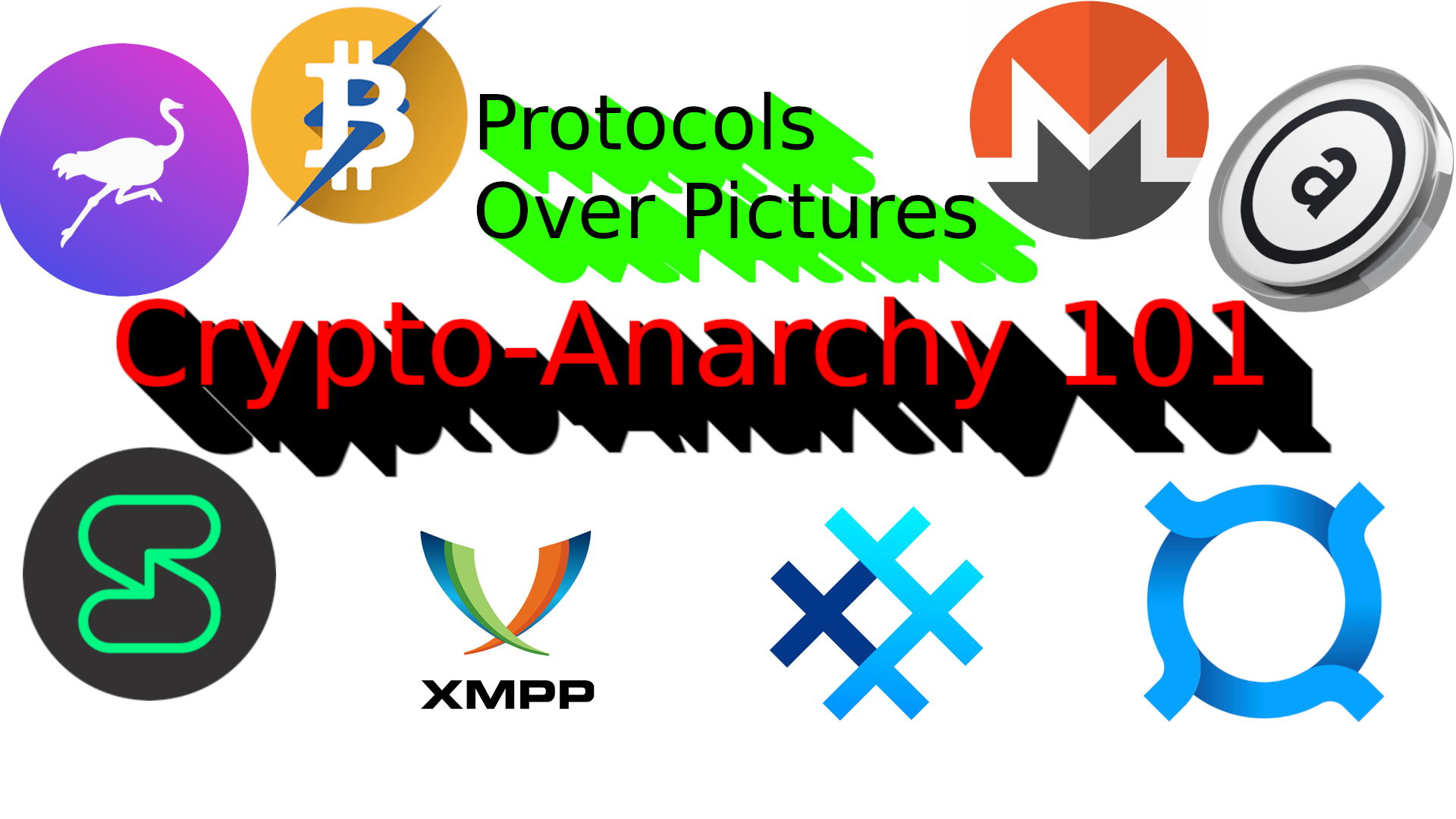
Crypto-Anarchy 101: Protocols over Pictures
In 5 minutes, learn the structure of liberty tech.
[SP]
Mar 8, 2025

How to Add Arweave RSS to AntennaPod
Your Existing Podcast App Works
[SP]
Dec 23, 2024